VA Launchpad Full Payment
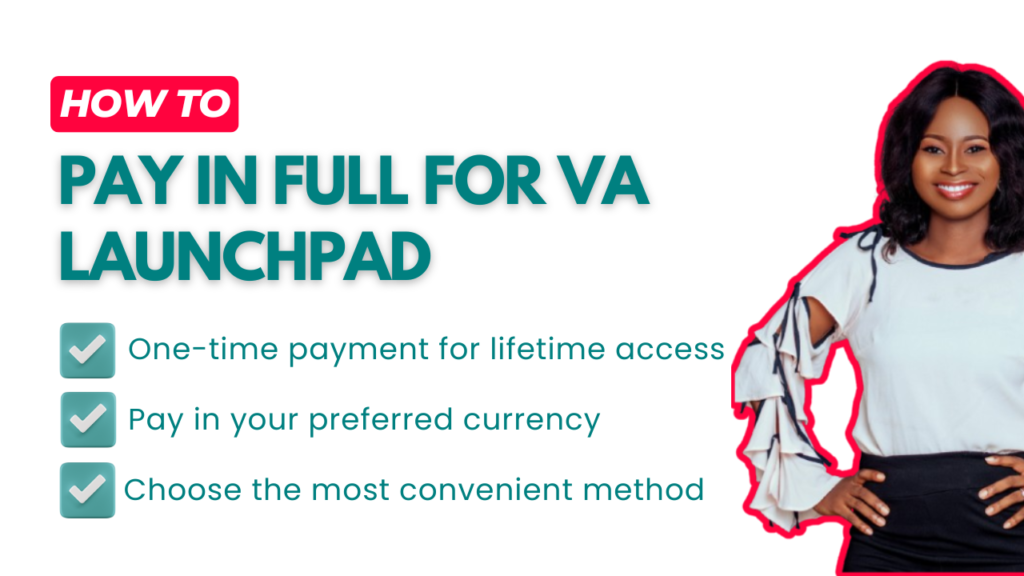
Full Payment Options for the Virtual Assistant Launchpad
We offer flexible payment methods in up to 11 currencies, so you can choose the option that works best for you. We currently accept payment in: NGN, USD, GBP, GHS, KES, ZAR, TZS, UGX, XAF, XOF and RWF.
Registration is ongoing...
This training can be completed in 6 weeks (full-time study) or 12 weeks (part-time study).
How To Pay For The VA Launchpad
1.) Pay in Naira by Direct Bank Transfer
Amount: NGN 48,375(VAT included)
Account Name: The Rosepreneur
Bank: Moniepoint Microfinance Bank
Account Number: 8060897040
After Payment email govirtualacademyng@gmail.com with your full name and payment details.
2.) Pay Online in Naira with Your Card (PayStack)
Click the button provided below to pay. Please note that this is the only payment point that grants you immediate access to the program the minute you pay. So if you prefer a specific date, please pay via direct bank transfer or use another payment button.
International Payments:
You can easily pay for the virtual assistant launchpad regardless of your location or local currency. Scroll to choose your preferred currency and save your seat. Payments are processed via the secure selar platform:
1.) Pay in USD
Click the button provided below to pay
2.) Pay in GBP
Click the button provided below to pay
3.) Pay in GHS
Click the button provided below to pay
4.) Pay in KES
Click the button provided below to pay
5.) Pay in XOF
Click the button provided below to pay
6.) Pay in ZAR
Click the button provided below to pay
7.) Pay in TZS
Click the button provided below to pay
8.) Pay in UGX
Click the button provided below to pay
9.) Pay in XAF
Click the button provided below to pay
10.) Pay in RWF
Click the button provided below to pay
Installment Payment Option (Naira Only)
The two‑installment payment option is available only for payments in Naira.
Click the link below for our payment in installment process.
For more details about the Virtual Assistant Launchpad program, please visit: